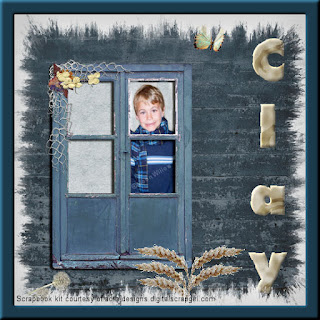
OK - I know you really don't need two programs to make one spread. Unless your me.
I used Photo shop because it is easy to add and take away layers without thinking but then I used PSP to add text, borders, bevels, drop shadows etc.
This is my grandson Clayton and this is a picture from around Dec/Jan 08. The background of the original picture really sucked so I tubed him out and smudged, feathered, erased etc to get a nice clean shot.
Here is the original....

and the cutout or tubed version

I also had a little time to try my hand at Chipboard alphabet well I just did the big A and little a but it came out OK. I tried distressing them with the sponge and marble brushes it worked out pretty well. I know there are grunge brushes out there I am just lazy. I think this would work for making thing look appliqued too.
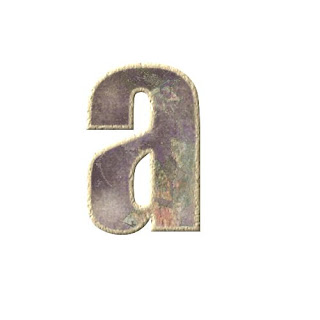

Well that's it for today....till next time.

 Crafting in The Hive
Crafting in The Hive




1 comment:
Wow! I am totally impressed with your digital skills! I have yet to learn the first thing about Photo Shop even though I own several learning CD's!
I like how you put Clayton behind the window peeking through - also like all of the 3D looking elements - great job!
hugs,
jackie
Post a Comment